
When building a computer or deciding which computer to choose among the many options, some people use RAM latency as one determining factor, especially for those who play graphics-intensive video games, do graphic-intensive work, or like to stream videos. But does RAM latency really matter with newer computers? By understanding the process, you can better understand if RAM latency is something to worry about. In addition, figuring out how bandwidth coordinates with RAM can save you money depending on what computer applications you need to run.
Basics of RAM
Random Access Memory, also known as RAM, is a piece of hardware inside the computer that acts as the temporary storage of all the data that you are currently using with any open applications. Because you want to have fast access to the data, it’s kept close by on the RAM chip rather than being stored back in the hard drive. Therefore, the more RAM you have, the faster the process of retrieving and restoring the temporary data will be and the more data you can have access to at the same time.
RAM memory is similar to hard-drive memory but not entirely the same. One big difference between the two is that hard-drive memory is stored permanently, and RAM memory is only temporary. Therefore, once you turn the computer off, any data in the RAM memory will disappear. If you hibernate your computer instead of fully shutting it down, the data in the RAM memory is placed in the hard drive and then reloaded once the computer wakes up.
You can think of RAM as a piece of scratch paper. You can jot ideas down. The number of ideas that you can put on the paper is determined by the size of the paper. If you have a small piece of paper, then you can only put a few ideas on it. A larger piece of paper holds more ideas. You can also erase the ideas to continue using it, or you can add more scratch paper.
Ram Latency
Some might ask why there are two different types of memory since RAM is faster. The simple answer is that you do not want to have to reinstall the operating system every time the computer gets turned off. Conversely, you do not want to wait for the load time every time you send a command to the computer to access data from the hard drive, which is much slower.
While RAM chips come in a variety of different sizes, the most commonly used today are 4MB, 8 MB, and 16 MB. How much RAM you need depends entirely on what you are using it for. People who do lots of online gaming, video streaming or graphics work usually need more RAM than someone who just does some word processing and surfs the internet, depending on bandwidth.
Types of RAM

Static RAM (SRAM) has a continuous memory but is very volatile and dependent on the power source. It retains all memory until the power supply is turned off, and then the data disappears. One type of application for SRAM is a digital camera.
Dynamic RAM (DRAM) has ebbs and flows of power to keep the data in the memory. The DRAM needs the occasional recharge to keep the data stored in the memory since the power discharges over time. It is similar to SRAM in that the data is gone the moment all power ceases. This is often used in some video game systems and also in hardware for networks.
Synchronous Dynamic Ram (SDRAM) works with the clock speed and can process a read and write command at the same time. This is often used in computer consoles and video game systems.
Double Data Rate Synchronous Dynamic RAM (DDR SDRAM) is exactly what it sounds like, an SDRAM with twice the data processing speed so that it can handle the applications of two read commands and two write commands at the same time. These are used as computer memory storage. More advanced DDR SDRAM include DDR2, DDR3, and DDR4 chips.

Graphics Double Data Rate Synchronous Dynamic RAM (GDDR SDRAM) is specifically designed for the high-quality graphics needed to run video-intensive games that are on the market today. These chips utilize bandwidth so that they can handle a lot more data at one time; however, latency is slower. These chips are mostly found in video graphics cards.
Latency
Latency is the amount of time it takes the data to be read or written to the RAM chip. It is the brief dead time between when the computer is told to do something, or execute a command, and the time it takes for the computer to respond. Latency is based on the clock cycles of the computer. The lower the clock cycle, the lower the latency. But there is a catch: The RAM speed can only go as fast as the bandwidth allowed by the computer processor.
Since data is stored in small chunks in rows and columns, the computer knows where to find it but has to get there to retrieve it. As the computer receives instructions to access a piece of data, it first must go to the row where it is stored and then move over to the column. This is part of the delay. If another piece of data is needed but it is not in the same row, then again there is more delay to access that row and then the column. When looking at a RAM chip with a series of numbers, such as 2-3-3-8 or 2-3-3-6, these tell you the clock cycles for accessing different parts of the RAM data storage. In many ways, the differences are so minute that most people will not notice a difference.
Bandwidth
Bandwidth refers to how much data can be sent at the same time. A wider bandwidth means that more data can be transferred. For example, a household trying to browse the internet on a desktop computer, download video graphics on a laptop, and video streaming on a tablet may have slowdowns if their bandwidth is too narrow since it is trying to accommodate the uploading and downloading of massive amounts of data at the same time.
Wider bandwidths allow easier access. Your bandwidth can easily be checked online. Computers that have access to a wide bandwidth may have no problems with delays even with slower latency times. If you compare this to household plumbing, running the dishwasher, washing machine, and shower at the same time diminishes the amount of water each appliance receives if the pipes are too narrow. Wider pipes equal more water to each appliance.
Latency versus Bandwidth
Does RAM latency really matter? The answer lies in the interplay between these two on the computer. If a computer has slow latency but its internet connection has a wide bandwidth, a browser would be slow to initially open but web pages would come up quickly once it was working. If a computer has fast latency but limited bandwidth, then the browser would open very quickly; however, individual pages would come up very slowly.
For computers used for heavy gaming, latency is definitely more important than bandwidth. The bandwidth is helpful for helping the new data patches to download quickly, but latency is what keeps the game running smoothly once the needed data has been downloaded. Streaming video requires the wider bandwidth to keep up with the heavy data download. Fundamentally, good bandwidth equates to faster data download time, and good latency equates to faster response time.
Another difference to note is that bandwidth comes from the cable provider; consequently, the data package chosen when you signed up with the provider is most important. If you find that your bandwidth is the problem, then you can contact the provider and see if more bandwidth is possible under your current data plan or an upgraded one.
Latency is handled through the type of equipment already installed in your computer. Therefore, you want to choose your new computer or computer upgrades wisely to ensure you have enough RAM for the level of latency you want. Some newer computers, especially thin laptops, do not have the ability to be upgraded because the components are soldered together. Older systems or newer desktop towers have component pieces that fit into slots. Therefore, the pieces can be removed or upgraded as the processor allows.
The Importance of Latency
Many companies advertise and offer low-latency memory machines and charge much more money for these because they know that most people do not understand how latency works and that the idea of quicker response times will appeal to many people. Understanding your RAM needs for typical applications will prevent you from purchasing a machine with more memory than you really need. Extra RAM that is either clocked down because the machine cannot run that fast or goes unused because you just don’t have the need for it is wasted money. In addition, latency can be enhanced by bandwidth, depending on the application.
The most important factor in determining what you really need in relation to what is on the market and how much it all costs. Purchasing RAM with a higher latency than you need just wastes money as it goes unused. However, not purchasing enough may leave you feeling frustrated as you sit and wait for your computer software or game to respond to your commands.
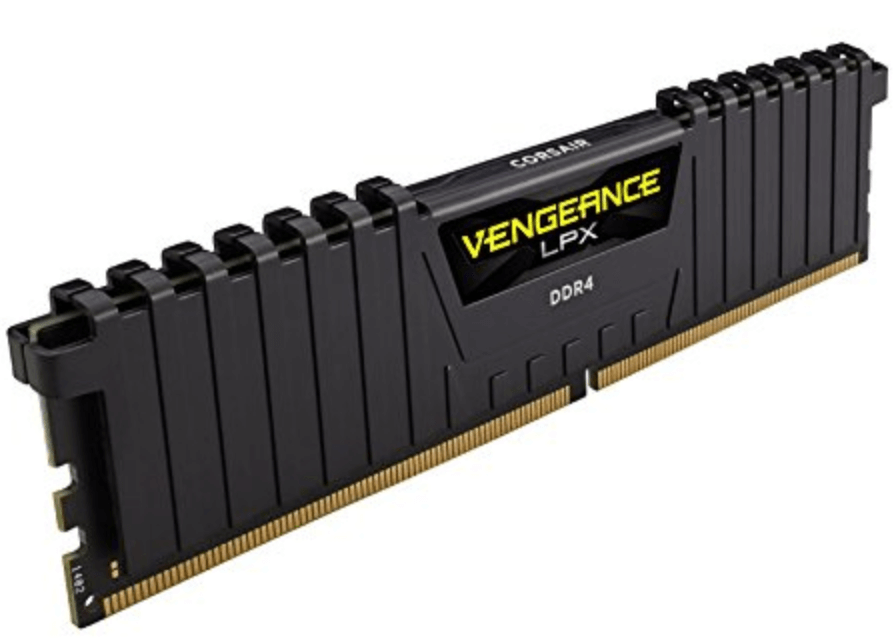

Leave a Reply