Dropbox at a Glance
Our Rating
3.5 / 5 stars
[xrr rating=3.5/5]
- Bitcasa – Read our review.
5GB Free, Win & Mac
1TB $99.00/year.
- SugarSync – Read our review
Win & Mac
100GB $149.99/year.
- SpiderOak – Read our review
2GB Free, Win, Mac & Linux
100GB $100.00/year.
- Mozy – Read our review
2GB Free, Win & Mac
50GB $65.89/year.
- OpenDrive – Read our review.
5GB Free, Win & Mac
Unlimited $129.00/year.
- Backblaze – Read our review.
- Carbonite – Read our review.
- IDrive – Read our review.
- SpiderOak – Read our review.
- Zoolz Home – Read our review.
Price:
- Basic – 2gb: Free
- Pro 1TB: $9.99/month or $99.00/year
- Business: $15.00/user/month
Supports
- Windows
- Mac
- Linux
Pros:
- Free 2GB.
- Web interface to upload and access files.
- Multi Platform Support – Mac, Windows, Linux Compatible
- Allows sharing of files.
- Easy to use
- Offers a mobile application for iPhone, Android and Blackberry.
Cons:
- Mobile applications limited in functionality.
- In April 2011, Dropbox modified its privacy policy. “We may disclose to parties outside Dropbox files stored in your Dropbox and information about you that we collect when we have a good faith believe that disclose is reasonably necessary.” For a zero knowledge service try SpiderOak.
Dropbox Mobile App Reviews
Sign Up
Latest Posts / Deals about Dropbox
- How to Backup Your WordPress Blog to Dropbox
- Dropbox vs. GDrive
- Personal Cloud Servers
- Dropbox Authentication Bug
- Dropbox Blackberry App
- Dropbox Hits 25 Millions Users, 200 Million Files Per Day
- Dropbox Alternatives
- Use Dropbox to Extend Your Backup Service
- Dropbox Android App Coming Soon?
- OneDrive vs Dropbox: Putting the Cloud Storage Services to the Test
Full Dropbox Review
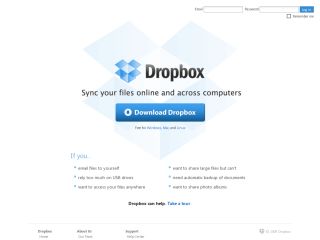 I have been using Dropbox for over two years now to sync files between my laptop and my main desktop and I have to say that the beauty of Dropbox is how simple it is. Install it on the computers you want to sync files with and simply drag and drop the files and folders you want to sync between computers. Simplicity is a good thing, why make something complicated if it does not have to be.
I have been using Dropbox for over two years now to sync files between my laptop and my main desktop and I have to say that the beauty of Dropbox is how simple it is. Install it on the computers you want to sync files with and simply drag and drop the files and folders you want to sync between computers. Simplicity is a good thing, why make something complicated if it does not have to be.
After you download and install Dropbox on your computer you can create an account. To sync files between another computer simply download and install the appropriate version of Dropbox for that computer. For example I sync files between my Ubuntu Linux laptop and my Windows desktop. Once you have created your account with Dropbox, simply login to the same account on all the computers you want to sync. After the software is installed you will have a new folder on your computer called Dropbox. All the folders and files that are copied to that folder are synced to all the other computers. Those files are also available over the Internet using the Dropbox web interface.
Dropbox also makes it easy to allow public access to some of your files. Inside of your Dropbox folder there is a subfolder called Public. Any folder or file inside of the Public folder is exactly that, public and accessible to the world. Have a large document you need to send to a client or coworker. You can add it to the Public folder, copy the publicly accessible link and have them download the document. You could even host a simple website hosted entirely in your Drobox Public folder. For example I created a simple HTML file to show this review.
You can also share folders and files with people that are not inside of the public folder. You can create a shared folder and invite others users to collaborate with you on its contents. This makes Dropbox perfect for businesses allowing employees to work on the same documents from where ever they are.
Dropbox does have an iPhone and Android application available that you can use to access your files from your smartphone. Sync and upload functionality varies depending on the platform. The mobile web interface is accessible from many mobile devices. Mobile access makes it very easy to upload via the web the latest photo you have taken on your phone that you want to keep safe or any other document that you want to make sure you do not lose.
If you find you email files to yourself on a regular basis, carry a USB drive around, like to share photos with your friends and family and want to have access to your most important files from anywhere then Dropbox is a fantastic service and one you should check out. It will make the syncing of files between your computers so easy you will not know how you lived without Dropbox.
Leave a Reply