It is here, until March 31 at 23:59 CDT you can get an unlimited SpiderOak account for $125.00 locked in for LIFE! This offer from SpiderOak is good for new and existing users and not only do you get unlimited storage from SpiderOak you also get unlimited number of devices, drives, folders, files, etc. For the next five days SpiderOak is the best value for multiple computer backup and sync.
You can get all the details on the SpiderOak blog post. If you already have a SpiderOak account you can take advantage of this special offer by following the following steps:
- Select the ‘Buy More Space’ button in the desktop program. SpiderOak will launch our secure web portal.
- Select the ‘Account’ tab and then ‘Edit Account’.
- Select the ‘Upgrade Plan’ button.
- Enter ‘unlimitedbackup’ promo code
- Select the ‘Yearly’ button
- Select the plan from the menu and complete the purchase.
If you are a new user to SpiderOak then your need to create and install SpiderOak first. Here are the steps you need to take:
- Get started now and create your account.
- Download and install the client.
- Click  ‘Buy More Space’ in the client itself, or via the web portal (which you can only login to once you’ve downloaded the client). In the web portal, you will go to Account, and then choose Upgrade My Plan.
- Enter unlimitedbackup in the promotional code field and select Upgrade.  Choose the plan you want under Yearly Billing. Congrats – you have unlimited GBs!
Here is a screenshot of the SpiderOak account
This is an amazing offer from SpiderOak for World Backup Day and I encourage you to take advantage of it particularly because of the fact that this is a lifetime account at a fixed price. Most services offer discounts only for the first year, but this discount lasts as long as you want. It is perfect for those looking to backup more than one computer on multiple operating systems.
If you would like to know more about SpiderOak and some of its features? Be sure to read our SpiderOak review for more details of the SpiderOak online backup service.
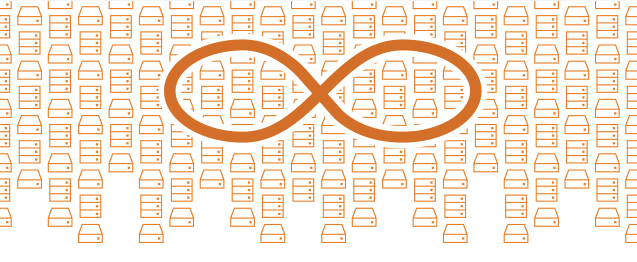

Leave a Reply