Code42 Software’s CrashPlan Pro is one of the fastest-growing backup cloud storage solutions for small businesses. But does it stand a chance against similar SaaS products offered by IBM, Google, and Microsoft? Our experts tested out the service to provide this in-depth CrashPlan Pro review.
CrashPlan Pro Review
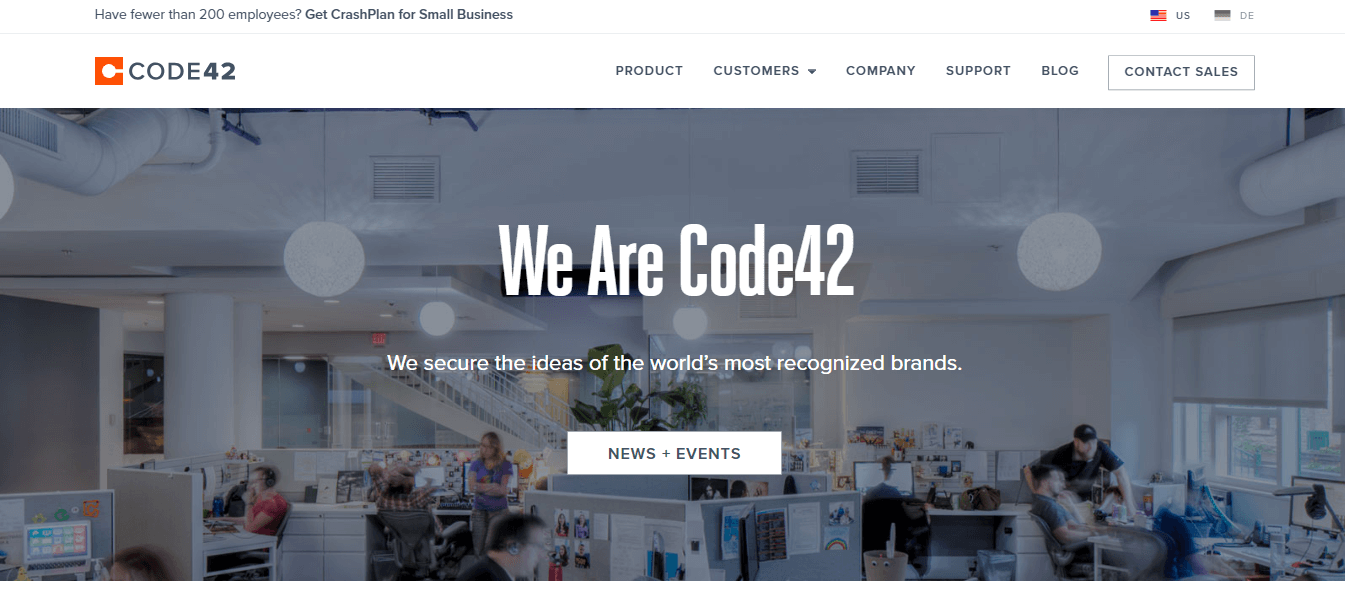
In the world of small business data backups, there are many options to choose from. At a rock-solid price, CrashPlan Pro offers loads of value for users and small enterprises that want simple, unlimited storage. A creation of Code42 Software, CrashPlan Pro is a business-class cloud storage service that gives its users an increasingly rare benefit–peace of mind.
Also known as CrashPlan for Small Business, CrashPlan Pro is a relatively new service and one that is pit against top-notch competition in the cloud storage space. With stiff competition from tech juggernauts like IBM, Google, and Microsoft, does CrashPlan Pro offer enough value to justify the price?
For this article, our experts got their hands on a CrashPlan Pro subscription and explored every feature. After a few weeks of everyday usage, we put together this CrashPlan Pro review to see if it holds up against the competition. Before giving CrashPlan Pro a try, we recommend reading this article over to see whether it is right for you.
What is CrashPlan Pro and How Does it Work?
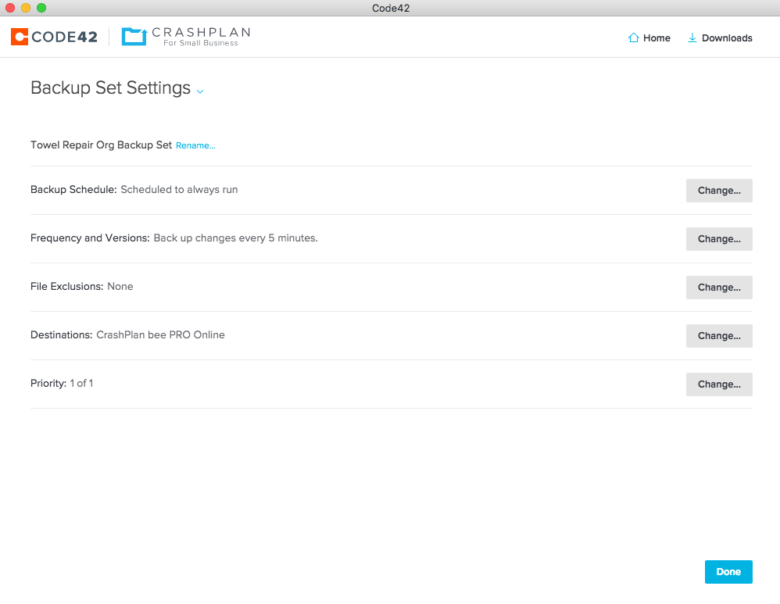
CrashPlan Pro is a data backup service that using cloud computing to offers value to its customers on a subscription basis. Its main value proposition is that CrashPlan Pro can help companies protect their sensitive data in the event of theft, malware, error, fires, floods, or any other disaster that could cause catastrophic damage to their information security.
For a monthly fee, CrashPlan Pro subscribers can upload all of their data from their computer’s hard drives onto Code42 Software’s data centers which host the cloud network. Your data is then safe in the secure data centers operated by Code42 Software. Once you join the cloud network, your computers can retrieve your uploaded data at any time from the cloud.
A CrashPlan Pro subscription benefits users by allowing them to have their data on their hard drives, while also being available in a physically remote location in the cloud. Consequently, users can recover their data if they lose it or if they are using a backup computer without their desired files.
Cloud Computing
In recent years, cloud computing services have sprouted up around the world. Cloud providers, like CrashPlan, use a “pay as you go” business model to rent space on their data storage network. Through the internet, users can then freely upload and download the data they backup on the cloud.
The first cloud computing network was Amazon EC2 in 2006. Since then, low-cost networks such as CrashPlan have refined the cloud storage ecosystem so that it is easier to access to maneuver. Cloud storage services are such that the hosting company operates physically secure storage centers that their customers can access from any location at any time.
Software as a Service (SaaS)
CrashPlan Pro is an example of software as a service (SaaS) licensing model that is popular within cloud computing. As a SaaS, CrashPlan Pro delivers software-based solutions that customers can access with their license that renews every month or year with their service subscription. By failing to pay for their subscription renewal, users lose access to the service.
How to Sign Up
Making a CrashPlan Pro account and purchasing a monthly subscription is, like any SaaS product these days, is a relatively straightforward process. On the CrashPlan For Small Business homepage, simply click the blue ‘Get Started’ button in the center of the screen to begin signing up.
From there, you will be directed to a landing page where you will navigate three steps: Business Info, Account Info, and Payment Info. Each step should take no longer than two or three minutes to complete.
At the Business Info stage, you will be asked basic information about the size of your corporation and its name and location. Next, the Account Info page will ask you to select the kind of subscription plan you want (i.e., the “Pro” plan) as well as your desired password. Lastly, you will need to input your credit card information.
After confirming your email address and processing your credit card information, you will have successfully signed up for CrashPlan Pro. At this point, you will have access to a “Free Trial” period where your credit card will not be charged. You have until the expiration of the trial period to try CrashPlan Pro and receive no charge if you decide to cancel.
Pricing
A monthly subscription for CrashPlan Pro costs $10 US, with payments recurring every 30 days. When compared to other higher-priced services offered by rivals such as LiveDrive and Google, CrashPlan Pro provides excellent value for the cost.
For those interested in purchasing a lesser subscription, there are CrashPlan packages offered are lower rates. However, these tiers are considered “personal” and therefore not appropriate for small businesses. Therefore, we will not be covering them in this review.
Coupons and Deals
At this time, there are no deals or coupons for us to offer. However, to get the most value out of your CrashPlan Pro subscription, we recommend taking advantage of the free trial period that exists before your first credit card payment. If you don’t like the service, you can easily cancel your subscription before you pay.
What Makes CrashPlan Pro Unique?
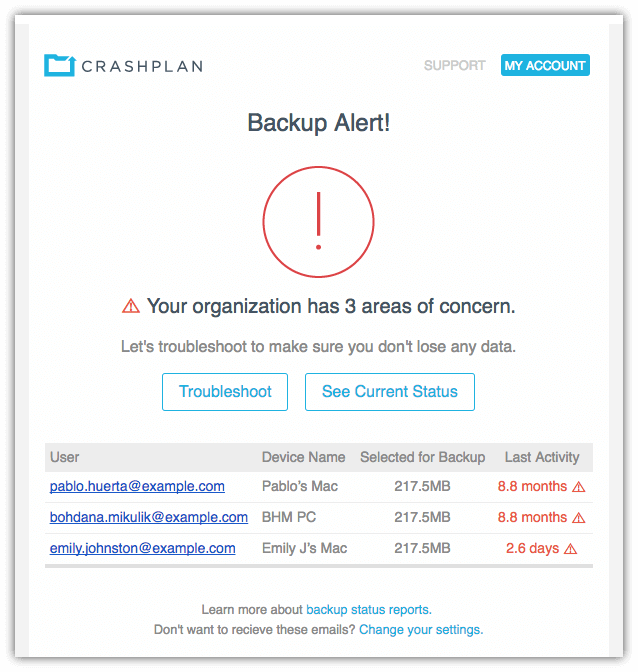
In our opinion, CrashPlan Pro has several unique features that give it an edge over some competitors. From numerous security benefits to unlimited storage, CrashPlan has a host of features that make it stand out.
In 2023 and 2023, high-profile ransomware attacks, such as the “WannaCry” worm, made international headlines. A new form of malware, ransomware infects the victim’s computer, encrypts their data, and threatens to destroy it unless a ransom is paid in full. Fortunately, CrashPlan offers dedicated protection against ransomware and the hackers who deploy it.
Although they are relatively new to the game, CrashPlan Pro has the advantage of never having suffered a major security breach. Consequently, they have developed a reputation for security and impenetrability in the information technology (IT) and information security space. Even massive IT and cloud computing companies like Adobe Systems trust CrashPlan Pro.
These are important features that make CrashPlan a standout in what is becoming a saturated industry. However, there is perhaps no feature that screams “CrashPlan” more than unlimited storage. Whereas Google Drive and other user-friendly cloud storage services offer tiered packages, one $10 per month CrashPlan Pro account gives you unlimited, uncapped storage.
Public Perception (Other CrashPlan Pro Reviews)
After scouring the internet all day in search of the best CrashPlan Pro reviews and customer testimonials, we found that there is a healthy range of reported experiences from positive to negative. To provide you with an unbiased summary, we have paraphrased various user experiences below.
Negative
One recurring criticism that we heard about CrashPlan Pro was that users continued to receive emails from the CrashPlan team long after they had unsubscribed from the service. Finding this to be an annoying and unnecessary feature, several customers complained about it. However, this problem can be easily avoided by deleting your CrashPlan account.
Another negative point that we heard several times is that the software interface is a bit clunkier and more difficult to navigate than rival services. Although this criticism is subjective, there may be some truth to this as we also found that the CrashPlan suite was more complicated than Google Drive or Microsoft OneDrive.
One user complained about how, when using a large amount of storage space (i.e., 10TB+), his upload and download speeds were significantly reduced. Although this is surely annoying, it should be pointed out that this is a natural aspect of cloud storage since all other cloud services slow down when heavily constrained.
Lastly, we heard from numerous sources that the Android app for CrashPlan was buggy and slow-moving. In our experience, we had no problem using the app for its intended purposes and, to be fair, the app is constantly being tweaked and updated by CrashPlan’s development team.
Positive
There are just as many positive reviews of CrashPlan as there are negative ones. Many popular review websites mentioned that the unlimited storage capacity is an incredible feature that makes CrashPlan well worth the money for business-class customers. There was also widespread praise of CrashPlan’s compatibility with Windows, Mac, and Linux systems.
Whereas some competitors only offer dedicated customer support via chat or email, Code42 Software runs a US-based support center for their Pro and Small Business subscribers. With phones operated between 7 AM and 7 PM eastern time, you can rest assured that a support worker will be available to help you over the phone during business hours.
Reliability is a massive selling point for CrashPlan Pro. Users from around the world rave about how backups and restorations never fail on the server side. No matter what time you want to backup your files, you can rest easy knowing that CrashPlan Pro will be available for speedy backups without failing or slowing down.
Another compliment that we often hear regarding CrashPlan Pro is its military-grade security features. Backed by AES 256-bit encryption technology, all data hosted and stored using CrashPlan Pro is virtually impervious to hackers or intruders. Therefore, users can store their sensitive data without having to worry about theft or institutional failure.
How it Compares
Overall, CrashPlan Pro fares well when held under scrutiny. Don’t believe us? Read below to see if CrashPlan Pro holds muster against some of its top competitors in the cloud storage subscription industry.
CrashPlan Pro vs. SpiderOak
SpiderOak is one of the better new business-class collaboration and online backup services. Closest to CrashPlan Pro is SpiderOak Enterprise Backup, which features end-to-end encryption and reliable backup organizations incorporating proprietary blockchain technology.
Starting at only $5 per month, SpiderOak may seem like it offers better value for budget-minded customers. However, this plan only comes with 150GB of data storage, which is grossly insufficient for even startups. Worst of all, the SpiderOak Enterprise service does not feature any mobile backup ability or NAS backups.
In sum, CrashPlan Pro beats out SpiderOak by a long shot. If you want stellar value for your money while also protecting your most valuable digital assets, we recommend choosing CrashPlan Pro over SpiderOak.
CrashPlan Pro vs. Egnyte
Egnyte is a California-based synchronization and file sharing service that was founded in 2007 by Vineet Jain. Although it is not their primary area of expertise, they offer cloud computing storage to their subscribers for a low cost. In fact, their lowest subscription tier is free of charge. However, you get what you pay for with Egnyte as the service is inferior to CrashPlan Pro.
For one, there is no Linux support with Egnyte and the mobile support for Egnyte is virtually non-existent. Plus, with low data storage caps it is incredibly easy to go over your monthly allowance and rack up additional charges. On both counts, CrashPlan Pro is the clear winner.
Like other competitors, such as Backblaze and IDrive, Egnyte only offers yearly subscription packages. Additionally, we find that Egnyte can suffer from excess bloat because it keeps all old file versions around indefinitely. This is contrasted with CrashPlan, which deletes old files after they expire.
What We Think
No CrashPlan Pro review would be complete without offering a thumbs-up or thumbs-down verdict. Overall, our impression of CrashPlan Pro was overwhelmingly positive. Although it has its share of flaws, we trust the team at Code42 Software and think they have a great development team working behind the scenes to make sure their services are perfect.
Although we would like to see more features released in the future for CrashPlan, such as virtual machine (VM) support and 24/7 live phone support, we were pleased with the value CrashPlan offered us at only $10 per month. If maximizing value for your money and finding secure data storage is important to you, we recommend giving the CrashPlan Pro free trial a try.


Leave a Reply