These are the latest posts about Carbonite here on Cloud Storage Buzz.
- Has Carbonite had a Privacy Breach?Yesterday Richi Jennings posted an interesting article over at ComputerWorld outlining what appears to be a problem with Carbonite users getting spammed. In the article Mr. Jennings started getting spam email to the email address he used exclusively with Carbonite which lead him to believe either “Carbonite has either sold my personal details, or has …
- Carbonite Launches HomePlus and HomePremier Plans and New FeaturesCarbonite launched the new features that they talked about back in September. It is great to see Carbonite catch up to what some other services are already offering. To summarize the new features Carbonite is adding they are: Full system backup Backup and restore for external hard drives Automatic online backup for video files Recovery-by-mail Along with new features comes new …
- Carbonite Offers Non-Profits Three Tips to Prepare for Giving SeasonCarbonite just released three great tips for helping non-profits to help keep their data safe. Keeping good regular backups are important for business, but they are even more important for non-profits who often rely on volunteers. Carbonites three tips from the press release are: Perform continual backups, not periodic.¬†Data mishaps rarely occur with a warning, so it …
Carbonite at a Glance
Our Rating
3.75 / 5 stars
[xrr rating=3.75/5]
Price:
[pods name=”review” slug=”8948″ field=”plans”]
Pros:
- Support for Windows and Mac
- Easy sign-up
- Easy download and set up
- Unlimited backup storage space
- Free trial with unlimited space
- Backs up locked and open files
- Fast
- Will recover old versions of files
- Data encryption
- Private encryption key
- Continuous backups
- HomePlus and HomePremier plans support external hard drives
- Available in eight languages
- iPhone application now available
- Offers web access to files
- External hard drive backup
- Backup photos automatically
Cons:
- Must purchase by the year, no month to month is available.
- Does not distinguish between certain files such as gif, jpg, etc. Does not understand all are picture files.
- Does not backup video files by default.
Throttles data. 35GB – 200GB at 512 kbps. 200GB+ at 100 kbpsBandwidth Throttle removed Nov 2013.
Sign Up
[pods name=”review” slug=”8948″ field=”sign_up”]
Latest Posts / Deals about Carbonite
- Has Carbonite had a Privacy Breach?
- Carbonite Launches HomePlus and HomePremier Plans and New Features
- Carbonite Offers Non-Profits Three Tips to Prepare for Giving Season
- Backblaze vs. Carbonite
- Carbonite to Release New Features
- Small Businesses Are Not Prepared for a Data Disaster
- Carbonite and Drobo Join Forces
- NASDAQ Welcomes Carbonite to the NASDAQ Global Market
- Carbonite Introduces New Small Business Online Backup
- Carbonite CEO David Friend Named as Information Technology Executive of the Year Finalist in 2011 American Business Awards(SM)
Full Carbonite Review
Carbonite was founded in 2005 and began as a photo backup utility in 2006 at Staples, since then they have evolved to be one of the top online backup services available. With so many changes with the Carbonite service over the past year or it was time for OnlineBackupDeals.com to take a new look at this well established backup service.
Carbonite has a large customer base, making this company one of the more established among cloud backup providers. One of the world’s top-favorite cloud backup services, and for good reason.
All of its backup plans are unlimited and come with a lot of features, putting Carbonite online backup near the top of my list of unlimited cloud backup plans.
After saving any changes, you are encouraged to begin the initial backup. Many customers may opt to schedule this for a period of low activity but, for a company with no prior solution in place, it would make sense to begin this as soon as possible. Assuming the default option is chosen, the user is immediately taken to the Monitor tab, which is efficient and clean.
Backups are organized from newest to oldest, with status information located to the right of each entry. More detail is available in the adjacent Report tab, which would appeal to those wishing to audit their backups for legal reasons or quality control.
The Carbonite app lets you do the same for iOS and Android mobile apps. Accessing stored files and automatic backup for all photos stored on your phone.
How Long Does Carbonite Keep Deleted Files?
Carbonite regularly keeps at least three versions of files regardless of time. Beyond that, versions are kept for up to three months. That includes one version for each of the previous seven days, one version for each of the previous three weeks and one version for each of the previous two months.
Using file versioning, you can recover past versions of files from before changes were made. This protects you from unwanted or accidental changes. Versioning is also very useful against ransomware, which works by corrupting files.
How Do I Restore My Files from Carbonite?
Restore options are also direct. Two levels of granularity are available to the user: Bare Metal and Files/Folders. For application-specific backups, individual options are provided. Bare Metal restore requires the creation of a Windows PE bootable image that can be installed on a CD, DVD, or flash drive. Files and folders information can be scanned across your backups, which will make the retrieval of deleted files much easier. For desktops, the new feature called Restore Flow makes recovering very easy. It acts like a switch that will put your system in restore or backup mode. In the backup process, your system remains in a continuous backup state. By switching to restore mode, you can get all of your files back the way they were since the last backup. It doesn’t get much simpler for users.
Installation
After visiting the Carbonite website and creating an account you can download the Carbonite installed for your computer system. Once downloaded simply opening the setup file Carbonite will begin the client installation. For my trial installation, I moved the setup to the Windows 8 desktop and started the installation from there. Once the setup starts you will need to give the setup permission to continue and then follow the installation wizard.
The first step is the acceptance of the terms of service. You will want to take some time to read the terms but for my simple testing, I sped through it. Once the terms of service are accepted the client will continue installation and the next option you will need to do is give your computer a nickname so you can easily identify it.
The next step is to choose your backup settings. You can select automatic settings or advanced settings. For most people, the automatic settings are probably satisfactory, but if you want more control over your backup or if you are on Windows and want to set a private encryption key, you will want to select the advanced backup settings. Setting up Carbonite is essentially complete at this point with a walkthrough of what files will and will not be backed up initially.
Installation is simple and straightforward for the majority of computer users and should pose no issues for most people. I did a short screencast of my Carbonite installation on Windows 8. It took roughly 2 minutes.
Backing Up
Your initial backup starts as soon as your installation is complete. You can open the Carbonite InfoCenter and check what files are pending for backup. The automatic settings make it easy to start backing up your files quickly and easily. There are some important points to know about what files Carbonite backs up. This was mentioned in the installation tour but needs to be highlighted. Certain file types are not automatically included in the backup including video files, executable files, files larger than 4GB and files that are located on external hard drives. There are three versions of Carbonite Home backup, Home, HomePlus, and HomePremier. Each plan comes with more features. HomePlus automatically backs up music files and files on an external hard drive. HomePremier adds automatic backup of video files to the list of additional features from HomePlus.

Carbonite also restricts the automatic file size to 4GB. Files larger than 4GB can be included in a backup but need to be selected manually. It is important to know about these limits to select the appropriate Carbonite subscription.
Carbonite has a feature called status dots that allow you to see the status of your folder and file backup on Windows as little dots in your file explorer. This is a handy feature but if you prefer you can also turn the dots off in settings.
Restoring
You have several options to restore your data from Carbonite. You can use the Carbonite Backup virtual drive to browse your backed up files and restore directly from there. You can also select the restore tab in the Carbonite InfoCenter to search for files to restore, select certain folders or do a complete restore. You can also do a restore via the Carbonite web portal.
You can also restore previous versions of files. Carbonite keeps up to 12 previous versions of files up to two months old. If you delete a file Carbonite keeps files in your backup for 30 days. Your restore speed will partially depend on your download speed. Carbonite can restore data at 10 Mbps or roughly as much as 100GB per day. Depending on your Internet service provider you may or may not be able to download that amount per day.

Other Features
Web Portal – Carbonite allows you to access your files by any web browser once you login. You can browse you backup, restore files and share files to your Facebook account if you like. The web portal is a very convenient way to access your files if you are not at your computer.
Mirror Image – Carbonite offers a local backup option with Mirror Image. It is only available for HomePlus and HomePremier subscribers and allows you to make a local backup of your computer. This feature alone could make HomePlus and HomePremier worth the extra money to purchase.
Mobile Access – The newest version of the Carbonite mobile app has improved from just merely offering access to your file to allowing you to backup your photos and video from your mobile device. There is a more complete review of the Android app available here if you would like more information.
Currents File Sync – Carbonite Labs has released Currents a file synchronization application that syncs files between your computers and mobile devices automatically. This feature is still in beta but does show promise.
Support – Carbonite offers support through live chat, remote assistance, phone and email support. It is important to note that Carbonite phone support us based in the United States and open 7 days a week, 8:30am – 9pm Eastern time. The Carbonite website also has a large knowledge base and video tutorials.
Overall
Carbonite has continued to improve its online backup offering over the last few years to include local backup, mobile backup and lately file synchronization. While limits in file selection and bandwidth do limit Carbonite somewhat they are still an excellent choice for backing up your computer files.
Carbonite Offer Code
To take advantage of our special Carbonite offer code simply click the link below. The special subscription price will be automatically applied.
Carbonite Screenshots
Start Backing up with Carbonite
More Carbonite Reviews
PC Mag [xrr rating=3/5]
Unlimited online storage and a simple setup are feathers in Carbonite’s cap, but I still ran into difficulty when it came to restoring files.
PC Mag
Expert Reviews [xrr rating=4/5]
Carbonite’s great if you need a simple online backup service for one PC, but it doesn’t provide many extra features beyond mobile access.
Expert Reviews
Laptop Mag [xrr rating=3.5/5]
This online backup service makes it easy to send all of your crucial files to the cloud with a single click.
Laptop Mag
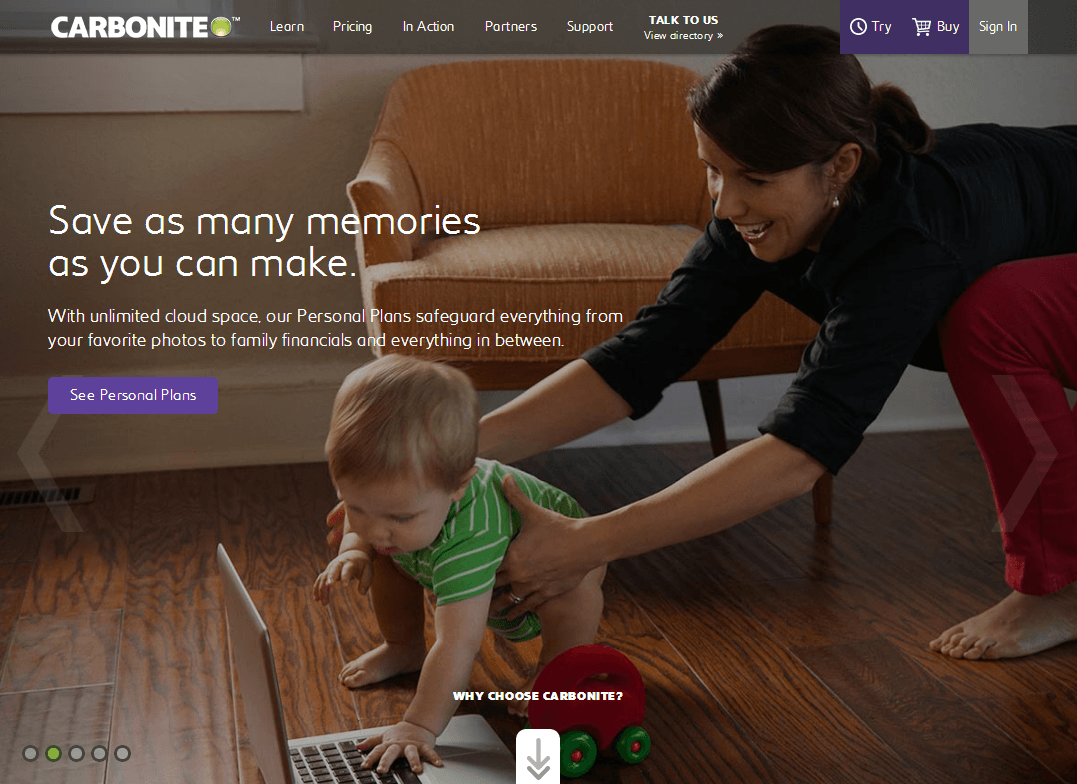









































Leave a Reply to AB Cancel reply